How to change Android package version on flutter app
Sometimes we need to change the flutter app version for the android package before upload to the Play store. cause play store doesn’t allow to upload the same version and build an app. You know it’s possible to change from pubspec.yaml “version: 1.0.0+2”. But it will not update your project until you first run your app on any emulator from flutter SDK.
Here you how can change your version and build from build.gradle file.
File is location: android/app/build.gradle
Change versionCode or versionName which you need.
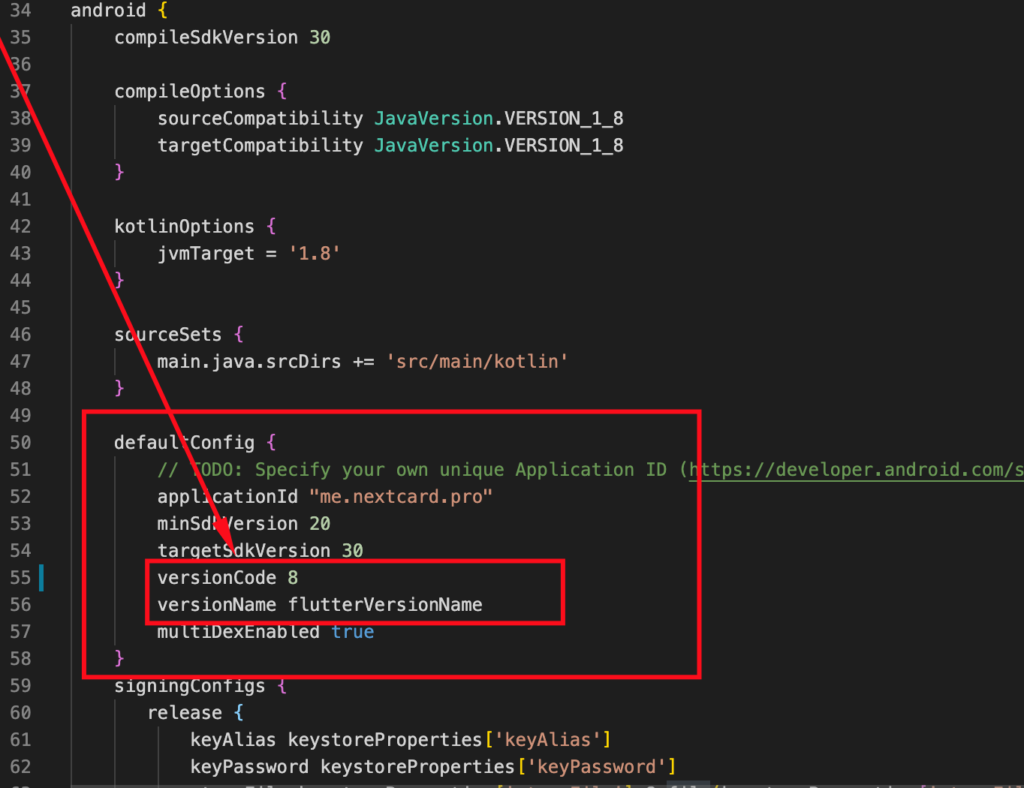
Happy coding 🙂