August 24, 2016
0
XAMPP: Port 80 in use by “Unable to open process” with PID 4!
Port 80 in use by “Unable to open process” with PID 4!
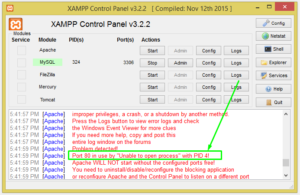
Don’t worry solution is ready for you! Just follow all instruction included below.
Right click on My computer, Select Manage a new window will open.(See below image).
Select Service and Application > Services. Then find World wide web publishing and double click on it.
From service status Click on stop.
Now try to start your XAMPP Apatchi.




