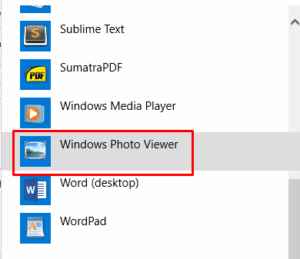October 17, 2016
0
How To Stop Windows 10 Automatic Updates
For stop automatic update on windows 10 just follow this few steps.
- Open control panel make sure currently viewing as Large icon, Double click on Administrative
Tools.

- After open new window find Services from there and double click on it.

- A new window will ope and you can see many service, From there find out Windows Update and again double click on it.

- Property window will open. From there set Startup Type: Disabled and click OK.

- Restart your PC Must.